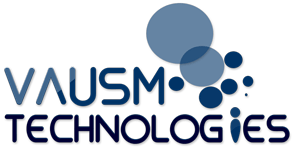Connectivity is a modern essential that is not only meant for convenience but also used for entertainment. These days, most people cannot go without an internet connection. With more devices becoming smart, almost every aspect of our daily lives is fueled by the World Wide Web.
One of the most critical practical functions of the internet is streaming mediaWith the widespread availability of streaming websites for both music and video, the options are endless for someone who loves to spend time soaking up pop culture. However, technology has its limits, and there are times when even the fastest streaming service tends to buffer and cause significant inconvenience. For the non-tech-savvy out there, here are proven tips to improve your streaming experience.
Use a VPN connection
There are many benifits to using a VPN connection when you are streaming media content. First, you have more privacy and security because you are using a dedicated server. A VPN connection will also allow you to circumvent location restrictions. Most importantly, the right VPN connection can also speed up media streaming.
Limit competing devices
In a busy household, it is easy to get caught up in the hustle and bustle and forget that there are multiple devices connected to a single internet connection. With numerous connections hogging the bandwidth, even the fastest internet connection can buffer. The trick here is to ensure that you are choosing which device to prioritize. If you want to stream movies and music faster, you might as well turn off some of the smart devices that are not in use.
Clear cached files and cookies
A necessary troubleshooting step every tech-savvy person does is to regularly clear cached data and cookies. These files can accumulate and clutter your computer drive which may also contribute to slow speed.
Switch to an Ethernet connection
Most people prefer a wireless connection for convenience and mobility. But a Wi-Fi connection may become weak depending on how far you are from the router. A wired connection can make a big difference to your internet speed if you try it once in a while.
Select a lower video resolution
This tip seems obvious enough, but there is still a majority of media streamers out there who fail to check if they are viewing using their computer’s highest resolution. Although the highest resolution provides the sharpest and the best image, it may cause your internet browsing speed to slow down a little because of the amount of data you are downloading. A small change from a 1020p resolution to 720p resolution will make a significant difference to your browsing speed.
Locate hardware acceleration and disable it
You can find hardware acceleration in your browser settings. The purpose of this feature is to transfer some of the software burdens into your computer’s processors, but the variety of hardware available out there does not always mean this feature will be compatible with your machine. Disabling this feature will help your computer to behave in a more predictable way, hence contributing to improving your browsing speed.