
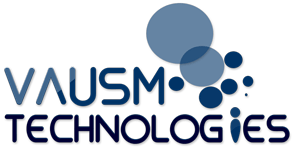
How Much it Cost to Make a WordPress Website...
Easily estimate the cost of a website...
Thanks, we will contact you soon
Cost of Domain and Hosting
We Don't Work on Other Hosting
Duration
How Soon You Need Website ?
Support from Vausm.com
How many of Months Support you need from Vausm ?
Logo
What type of Logo you want ?
Business Emails
How Many Emails You Want ?
Final cost
The final estimated price is :
Summary
| Description | Information | Quantity | Price |
|---|---|---|---|
| Discount : | |||
| Total : | |||
What is Php ?
PHP is a server-side scripting language used on the vast majority of the most
popular websites on the internet. PHP works hand-in-hand with front-end languages and technologies, like HTML or CSS, which define how a website looks to users in terms of fonts and all other elements of page design. PHP also has support for most of the web servers today. This includes Apache, IIS and many others. PHP has the ability to generate HTML, loop over sections of content based on conditions, and ask the computer questions and similar programming functions.
PHP codes are simply mixed with HTML codes and can be used in combination with various web frameworks. Its scripts are executed on the server. The PHP code is processed by a PHP interpreter.
You can create a login page, design a form, and create forums, dynamic and static websites and many more with PHP.
Why We Need PHP ?
“Need” is a very strong term. I would rather say that PHP is a convenient language to use for the following reasons.
- Every reputable web host supports it.
- Its free .
- It runs on every major operating system and most minor ones.
- It runs on almost any hardware.
- It’s very easy, comparatively speaking, to learn.
- It provides instant gratification (you can write code, save it, and run it without the need for compiling).
- PHP can do just about everything you would ever want a server side technology to do.
- It’s well documented.
- The vast majority of problems you will ever run into with PHP have already been solved by others, with solutions posted online.
- There are thousands of free and open source third party libraries for it that extend it in ways the original developers probably never envisioned.
- It provides robust and detailed error reporting, which will help you find the source of problems quickly.
Prerequisits of PHP
In order to use PHP effectively, you will eventually need to learn other languages, such as:
- HTML, because it’s what PHP normally outputs to the browser
- MySQL, because you’ll want to store user data in a database
- CSS, because it’s how you add style to HTML pages
- JavaScript, because you’ll want to make your HTML pages interactive
Oppurtunity after PHP Course
It’s a common myth that PHD is a training based study module to become a university professor. Yes, it is true to an extent but the scope of PhD goes beyond academia. The proportion of PHDs joining academia is not very large as compared to the number of candidates having PhD degrees. The employment landscape in India and other international countries is changing drastically, and this has left PhD students to reshuffle their objective in joining academia. Now-a-days, PhD graduates are eyeing for alternative options in the field of writing, research, investment banking, law and many more.
PHP Course Syllabus
Module 1:
HTML
- Introduction to HTML
- Html Basic Tag
- HTML Image
- Hyperlink
- HTML List
- HTML Table
- HTML Div
- HTML Frame</li
- HTML Forms
- HTML Font
- Marquee Tag and Various Other Tags and Features/li>
Module 2:
HTML5
- Introduction to HTML5
- What’s new in HTML5
- HTML5 Features
- HTML5 Doc Type
- New Structure Tags
- Section
- Nav
- Article
- Aside
- Header
- Footer
- New Media Tags
- Audio and Video tags
Module 3:
DHTML (CSS)
- Introduction to CSS
- CSS Background
- CSS Margin
- CSS Padding
- CSS Border
- CSS Float
- CSS Links
- CSS Text
- CSS Outline
Module 4:
Cascading Style Sheets (CSS 3)
- Introduction to CSS 3
- Basic CSS3 Selectors
- Advanced CSS3 Selectors
- New CSS3 Properties
- CSS Rounded Corners
- Box Shadow
- Text Shadow Property
- Text Stroke Property
- CSS Gradients
- Opacity
Module 5:
Working Knowledge of JavaScript
- Introduction to JavaScript
- Introducing variables objects
- Introduction to Event Handlers
- Document Object
- Images, Links, Forms
- Form Validations
- Slider Effects
- JavaScript Transition Effects
Module 6:
jQuery (Javascript Library)
- Introduction and Installation
- Syntax
- jQuery Selectors
- jQuery Events
- jQuery Effects
- jQuery Animation
Module 7:
AJAX (Pre-Requisite:ServerEnd Technology)
- Introduction
- XMLHttpRequest Object
- Creating a Request Object
- Sending a Request to Server
- Receiving a Response From The Server
- ReadyState and Status of a Request
Module 8:
Adobe Dreamweaver CS5
- Introduction to Adobe Dreamweaver DW5
- Dreamweaver Interface Basics
- Type of Views
- Defining a Dreamweaver Site
- Standard Tool Bar
- Multiple Browser Previews
- Anchor Links
- Insert Table
- Insert Div
- Inserting Images
- Inserting Tables
- Text Tags
- Forms in Dreamweaver
- Input Tags
- Select Tag / List Tag / Opt Group
- Buttons (Submit and Reset)
- File Type / Encoding Type
Module 9:
Core PHP
- PHP Introduction
- PHP Basic
- How to Install PHP
- Basic Syntax of PHP
- PHP Variables & Data Type
- Date Time Function
- Regular Expressions
- PHP Operators
- PHP Arrays
- String Handing in PHP
- Session And Cookie
- PHP Function
- PHP Forms
- File Handing
- PHP $Get Method
- PHP $ Post Method
- Server Method
- Request Method
- File Upload
- Form Action
- Form Based Query
- Form Validation
Module 10:
MYSQL
- Introduction of SQL
- Creating MYSQL Connection
- Creating Database & Tables
- MYSQL Queries
- Data types in SQL
- MYSQL select
- Maintain data in a table by using: INSERT, UPDATE statement, DELETE statement
- Use Where
- Use wild cards
- Use the IS NULL and IS NOT NULL keywords
- Use the ORDER BY clause
- Use the DISTINCT keyword
- Use aggregate functions in queries
- Viewing database
- Deleting database
- Renaming database
- Insert rows into tables
- Delete tables
- Altering tables
- Backup of database etc
Module 11:
Advance PHP
- WordPress
- Joomla
- Drupal
- MAGENTO
- MVC
Benefits of PHP training Course from Vausm Technologies:
- Free Spoken English, Personality Development and Interview Preparation (HR+Technical) Classes on Daily basis so that students not need to struggle for jobs as a fresher
- 6 Months Training + Project Certificate By Vausm Technologies
- PHP/MySQL Experience Certificate by Vausm Technologies
- A highly experienced trainer will train you.
- Flexible timing according to preferences.
- Get to work on live projects for practical exposure
- 100% Job Oriented Training.
- Good Infrastructure.
- Lab Facility.