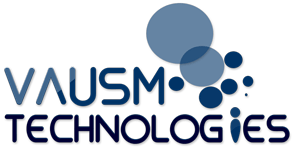Microsoft’s Windows 10 OS issues and problems has been facing multiple problems in recent months. In a latest development, Microsoft has now released an important new Windows 10 warning to 800 million users.
The company has identified a serious and long-running bug on its OS platform. The bug is more of a problem that was inadvertently introduced through design implementations. Microsoft has admitted to quietly switching off Registry backups in Windows 10. It has been observed that Registry backups would randomly show that backup operation has been completed despite no backup file being created.
For users and businesses, Registry Backups are extremely important, as they are the last line of defence. If the Windows System Restore point fail, the registry backup is the only option for users. According to Microsoft, “Starting in Windows 10, version 1803, Windows no longer automatically backs up the system registry to the RegBack folder. If you browse to the WindowsSystem32configRegBack folder in Windows Explorer, you will still see each registry hive, but each file is 0kb in size.”
Windows 10 1803 was released in October last year. While the issue was flagged by users to Microsoft, the company never admitted it. The disclosure comes just two months after Microsoft pledged to offer control, quality and transparency to Windows 10 users.
According to Microsoft, the company has done this to reduce the overall disk footprint size of Windows. The registry backup is usually 50 to 100 MB in size. To recover the system with a corrupt registry hive, Microsoft recommends using a system restore point. You can enable the period registry backup by manually editing the registry entry.
Windows will backup the registry to the RegBack folder when computer restarts. Windows stores the task information in Scheduled Task Library in the Registry folder.