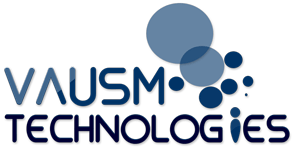Big tech companies like Google are advising its users to upgrade to the latest Windows 10 version and rightly so. The technology giant is releasing several new features to make Windows 10 the operating system of choice for users worldwide.
Microsoft has released a new Windows 10 preview featuring Windows Subsytem for Linux (WSL) 2. The new preview version marks significant improvements. The update also brings Windows 10 build 18917 from 20H1 branch.
Microsoft has pushed 7 major updates to Windows 10 so far. The latest Windows 10 insider preview build includes the much-awaited WSL2 and download throttling for delivery optimisation.
Download throttling feature
The build brings download throttling feature, you can use this to set upload and download limits for Windows 10 updates. Microsoft is improving the feature to provide more control to users over absolute bandwidth values.
In an official statement, Microsoft said, “We’ve heard from our users with very low connection speeds that setting download throttling as a percentage of available bandwidth isn’t providing enough relief in reducing the impact on their network.”
You can separately set speeds for foreground downloads and uploads. The option already exists for IT pros using Group Policies or MDM policies to configure Delivery Optimisation. Microsoft has made it easier to set via settings page. You can access download throttling options via Settings > Update & Security > Delivery Optimisation > Advanced Options.
Narrator Improvements
Microsoft has optimised information that you hear with Narrator while navigating a table. Narrator now reads the header data first then the cell data, followed by the row/column position for the cell. Additionally, it only reads the headers when they have been changed, helping users focus only on the content of the cell.
Windows Subsystem for Linux 2
The major highlight of this update is WSL2. It is the new version of the architecture that powers Windows Subsystem for Linux to run ELF64 Linux binaries on Windows. WSL2 uses a real Linux kernel, changing how the Linux binaries interact with Windows and your computer hardware. The major difference in WSL 2 is the fast delivery of file system performance and full system call compatibility. With WSL2, you can run applications like Docker.