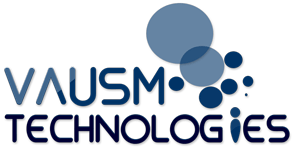Mozilla on announced Firefox Send, a free encrypted file-sharing service that works in any browser.
To share a file, you simply visit the Send site and drag your file to a box on the Web page. Unregistered users may upload up to 1 gigabyte in files, while registered users have a 2.5 GB allowance.
After uploading your files, you choose an expiration time for the link used to share them. Expirations can be set for number of downloads — one to five, 50 or 100 — or in increments of time, from five minutes to one hour, one day, or seven days.
You can protect the link with a password.
You then click the upload button, and you’re given a URL. The URL contains a link to the file and a key for decrypting it.
The person receiving the URL can click on it to download the file, decrypt it, and store it on a computer — or on a mobile phone when the Send app for Android becomes available. It is currently in beta.
There are no hoops for recipients to jump through, noted Nick Nguyen, Mozilla’s vice president of product strategy.
“They simply receive a link to click and download the file,” he wrote in an online post. “They don’t need to have a Firefox account to access your file. Overall, this makes the sharing experience seamless for both parties, and as quick as sending an email.”